World forecast guide
We now provide forecasts for around 7000 locations around the world as well as forecasts for the UK, helping you to plan and enjoy your travels.
All world forecast information is gathered together on the world forecast page. For each location we provide three-hourly forecasts of weather, temperature, wind speed and direction, UV and feels like temperature.
Selecting your forecast location
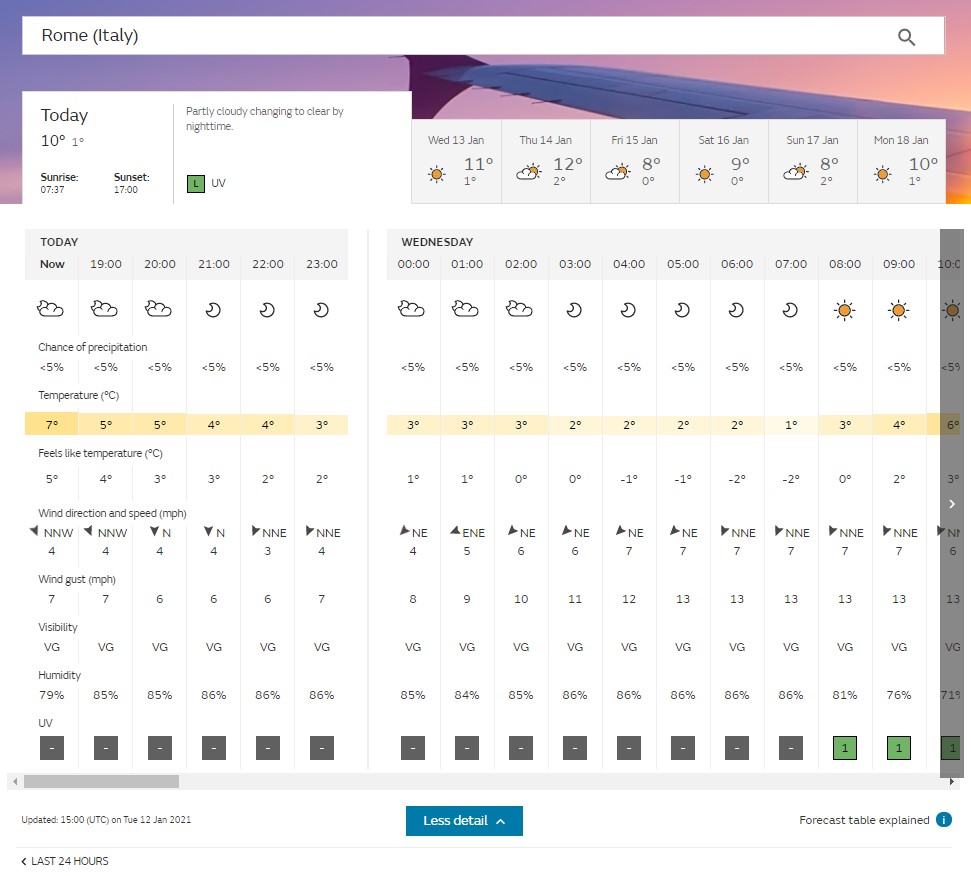
To select a world forecast location, enter a location into the search box and click on your chosen location. Select your choice of forecast location from the list provided.
At the top of the forecast page you will see that the page has remembered your 'Recent locations' and will show them in a drop-down list. The Met Office website will automatically remember the five forecast sites you have most recently visited both here and on the homepage with the most recent at the top of the list. Once you have visited more than five locations the first you have visited will drop off the list.
You are also able to select one of the five 'Nearby locations', the closest nearby location will be at the top of the list.
If you want to look at yesterday's weather for any forecast site you simply click the blue link for the 'last 24 hours' and you are taken straight to the latest observations.
The seven day forecast table provides a detailed view of the weather for the days ahead at your chosen location. Forecasts are available in three hourly time steps and include weather, temperature, wind speed and direction, UV and feels like temperature.
Use the tabs above the table to display the forecast for that day. The tabs also give an overview summary of the weather for that day.
If you want to look at yesterday's weather for any forecast site you simply click the blue link for the 'last 24 hours' and you are taken straight to the latest observations.
You can choose which units are used on your forecast display e.g. Celsius or Fahrenheit for temperature by clicking on 'Settings' tab at the top of the page. Additionally, you can see more information by clicking on the 'More Detail' box which will open all forecast element rows at once. However each element can be opened and closed independently by using the blue arrows on the right.
Please note that all times displayed are the local time for your chosen location.





