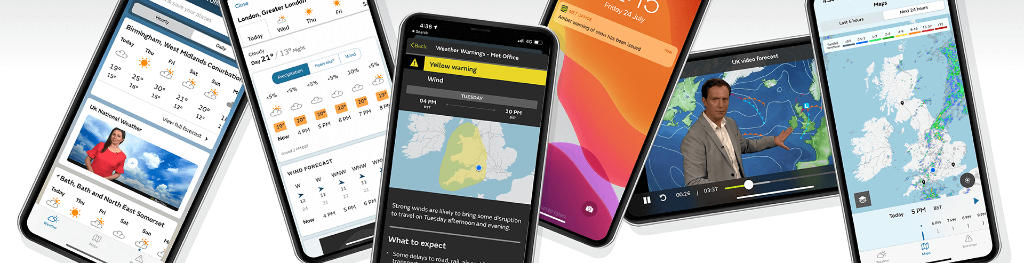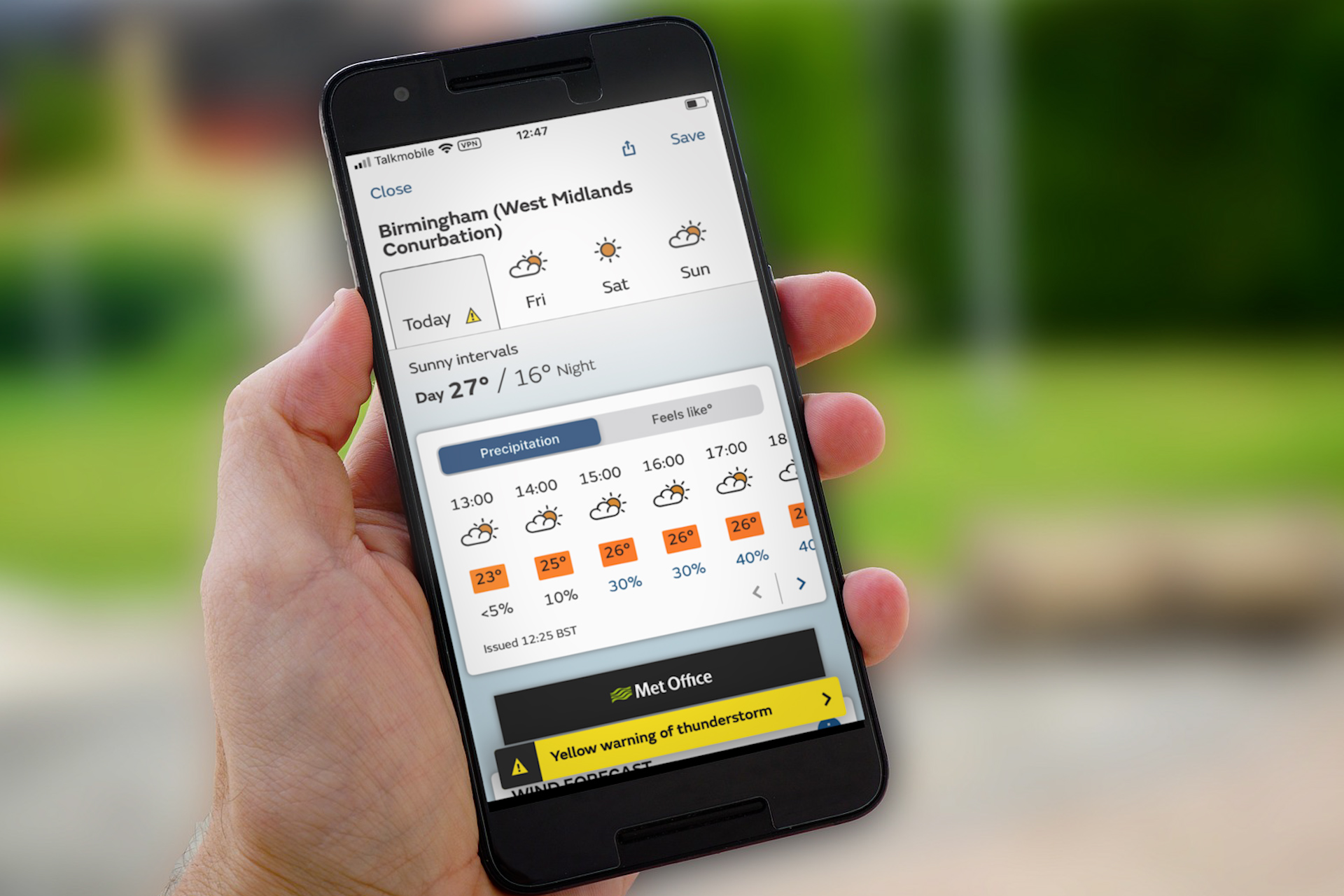Met Office weather app
The Met Office weather app gives you our latest forecast and UK weather warnings in your area.
Download our app now from the App Store (Apple) or Google Play (Android).
What should you get our app?
The Met Office weather app gives you our accurate, world-leading weather forecasts, throughout the UK and around the world, from 1 hour to 7 days ahead.
You can watch our latest national forecasts, explore our interactive weather maps, and get instant notification of our UK weather warnings.
Supported by our weather experts, the Met Office weather app enables you to:
- Get detailed seven-day weather information for your location, including: temperature, precipitation, wind speed, as well as UV, pollen and air pollution levels
- Get instant notifications of UK weather warnings in your saved locations, including: colour (yellow, amber or red), weather-type (such as rain, wind or thunderstorm), areas covered, potential impacts and what to do
- Get the UK weather forecast for the next four weeks
- Explore our interactive UK rainfall and cloud cover maps, and watch our surface pressure video for the next 5 days
- Explore our interactive UK weather warnings map, showing which warnings are in place across the country and updated in real time
- Watch our latest daily presented video weather forecast for the UK
- Watch our latest 14 day outlook presented UK video forecast
- Watch our regular presented UK video forecasts, including Week Ahead, 10 Day Trend, Weekend Weather and Deep Dive.
At its most recent weather app awards in 2020, the World Meteorological Organization named our app the best public sector-provided app for usefulness, reliability and information quality, as well as weather warnings.
Our app is designed to work on iOS 14 and above, and on Android 8.0 and above. It is supported by adverts, although you can remove all advertising through a £2.99 in-app purchase.
Use of the app is subject to Met Office legal terms and conditions.
Help us test new app features
You can join our public BETA testing group to get access to the latest app updates and new features before they are released to all users.
The BETA version of the app is different to the normal version, and so you will need to download it separately. See details below.
BETA apps are experimental versions of the app and may be less stable than the live app. For example, the app may crash or some features may not work properly.
You are encouraged to use the test apps as you normally would, and report any crashes or unexpected behaviour to us. This will help us to fix any issues before releasing the app update to everyone.
We have a limit of 5000 public testers. If this has been exceeded, you won’t be able to join the BETA group until spaces become available and you try again.
How to join - iOS:
1. Download the TestFlight app on your iOS device and read the TestFlight terms of service: https://testflight.apple.com/join/MIUMNYDz
2. Open the TestFlight app and download the latest test version of the Met Office app. If you already have the latest version, the test version will replace it.
3. Use the app as normal and let us know if you have feedback on our new features or if you experience any problems. You can send this to the developers directly by using the ‘Send Beta feedback’ button within the TestFlight app.
4. To stop testing and return to the ‘live’ version of the app, select ‘Stop Testing’ on the TestFlight app. Or uninstall both the Met Office test app and TestFlight app, and then re-install from the main Met Office app from the Apple App store again.
Android:
1. Open Google Play Store on your Android device
2. Search for and tap on ‘Met Office Weather Forecast. to view more information about the app
3. Scroll down to 'Join the Beta' and tap 'Join'
4. Use the app as normal and let us know if you have feedback on our new features or if you experience any problems. You can send this to the developers directly by searching ‘Met Office Weather Forecast’ in Google Play Store and tapping 'Write feedback'.
5. To stop testing and return to the ‘live’ version of the app, follow the steps above and tap ‘Leave’ instead of 'join'.
If you have any feedback about our app, or are experiencing any problems, please visit our FAQ page or contact us.